 Web Invoice lets WordPress blog owners send itemized invoices to their clients. Ideal for web developers, SEO consultants, general contractors, or anyone with a WordPress blog and clients to bill. The plugin ties into WP’s user management database to keep track of your clients and their information.
Web Invoice lets WordPress blog owners send itemized invoices to their clients. Ideal for web developers, SEO consultants, general contractors, or anyone with a WordPress blog and clients to bill. The plugin ties into WP’s user management database to keep track of your clients and their information.
Once an invoice is created from the WP admin section, an email with a brief description and a unique link is sent to client. Clients follow the link to your blog’s special invoice page, view their invoice, and pay their bill using Moneybookers, Google Checkout, AlertPay or PayPal. The control panel is very user-friendly and intuitive.
Credit card payments may be accepted via Authorize.net, MerchantPlus’ NaviGate, Moneybookers, Google Checkout, AlertPay or PayPal account. For recurring billing we have integrated Authorize.net’s ARB API that will allow you to setup payment schedules along with invoices.
Some features:
- Create invoices from the WordPress control panel
- Prefill customer information using the WordPress user list
- Download invoice as PDF document
- Send invoice notifications to customers with a secured link back to the web invoice
- Send invoice reminders to customers with a secured link back to the web invoice
- Accept credit card payment via PayPal Payflow, Authorize.net, Sage Pay or MerchantPlus NaviGate
- Moneybookers, AlertPay, Google Checkout, 2Checkout or PayPal available if you don’t have a credit card processing account
- Setup recurring billing using Authorize.net’s ARB (Automatic Recurring Billing) feature, Google Checkout Subscriptions, PayPal, AlertPay or Moneybookers
- Force web invoice pages to be viewed in SSL mode
- Archive old invoices
- Easily use old invoices as templates for new ones
- Dynamic and intuitive user interface
- Automatically mark invoices paid via Moneybookers (Requires merchant status), AlertPay (Requires merchant status) or Google Checkout as paid
- Split gateway support (Your client is given the option of choosing the preferred gateway from the list of gateways you support). e.g PayPal and Moneybookers
- All user interfaces are internationalized
- E-mail templates and hooks to allow you to customize the e-mails sent to your clients
- Integrate with other plugins, actions available: web_invoice_mark_as_paid, web_invoice_content_append, web_invoice_front_top, web_invoice_front_bottom, web_invoice_front_top, web_invoice_front_paid, web_invoice_front_unpaid, web_invoice_invoice_save, web_invoice_process_settings, web_invoice_display_settings
Sponsored features:
- Google Checkout support sponsored by Aaron Petz
- Google Checkout Subscriptions and PayPal Payflow support sponsored by Sean Ham from Dynamis Consulting
- Sage Pay support sponsored by Euan Robertson
- AlertPay subscriptions support sponsored by Nathan Prescott
- 2Checkout integration and per invoice payment methods sponsored by Rezwan Mortuza
Would you like to see this plugin in other languages? Please show your interest in the Web Invoice community forum. You could also help us translate this plugin to your language.
Web Invoice is already translated to:
- Italian (it_IT) by Dukessa
- Belarusian (be_BY) by iam, http://www.antsar.info/
- Portugese (pt_BR) by André Luiz, http://andrewebmaster.com.br/
- Spanish (es_ES) by Danilo Casati, http://www.e-rgonomy.com/
- French (fr_FR) by Aphrodite, http://mgr-artagency.com/
If you like this plugin please consider saying thanks, sponsoring a feature or making a donation.
Installation
- Download the
web-invoiceplugin archive and extract it - Upload
web-invoiceto the/wp-content/plugins/directory - Activate the plugin through the ‘Plugins’ menu in WordPress
- Follow set-up steps on main ‘Web Invoice’ page
- To create your first invoice navigate to ‘Web Invoice’ -> ‘New Invoice’, and select the user who will be the recipient
Other actions
If you are using Web Invoice to accept credit card payments, you must1 get a SSL certificate to secure communication between your server and your customers. If you are using IPN, or payment notification features it is adviced you get a SSL certificate to secure communication between your server and the payment processor.
Issues and Ideas
Please use the issue tracker to report any issues and the forum to share your ideas to improve this plugin.



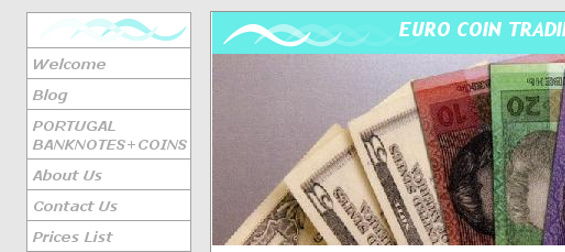
Smart Throttle
Smart Throttle WordPress plugin dynamically adjusts the time out between comments. Time out is decided by the rate of comments in the last hour. WordPress has a default comment time out of 15s. Which is sometimes not sufficient when your blog is being flooded with spam comments, every comment requires at least one write to the database. With a swarm of bots it quickly adds up, specially on a server with limited resources. Smart Throttle adjusts the time out depending on the rate of comments in the last hour from the given user. Bellow you will find the time out increments.
Installation
smart-throttleplugin archive and extract it.smart-throttleto the/wp-content/plugins/directoryIssues and Ideas
Please use the contact form to report any issues and the forum to share your ideas to improve this plugin.
Recommended sites
Mar 9th
Posted by S H Mohanjith in WordPress