Add the official tweet button to your WordPress blog to let people share content on Twitter without having to leave the page. Promote strategic Twitter accounts at the same time while driving traffic to your website.
If you are using TweetMeme button switch to this immediately, you will no longer have wrong tweet count for your posts.
Would you like to see this plugin in other languages? Please show your interest in the Tweet Button community forum.
If you like this plugin please give it a good rating, and consider saying thanks, sponsoring a feature or making a donation.
Installation
- Download the
wordpress-tweet-buttonplugin archive and extract it - Upload
wordpress-tweet-buttonto the/wp-content/plugins/directory - Activate the plugin through the ‘Plugins’ menu in WordPress
- Set up the plugin in ‘Settings’ -> ‘Tweet Button’ page
Issues and Ideas
Please use the contact form to report any issues and the forum to share your ideas to improve this plugin.

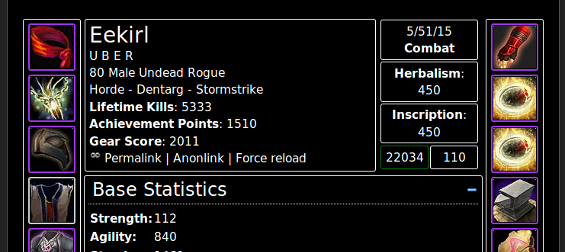
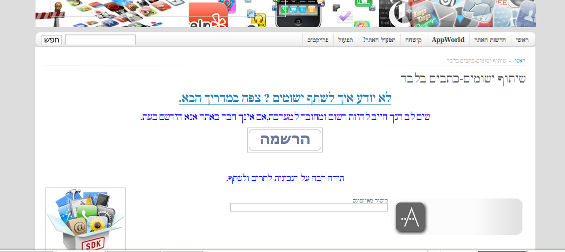
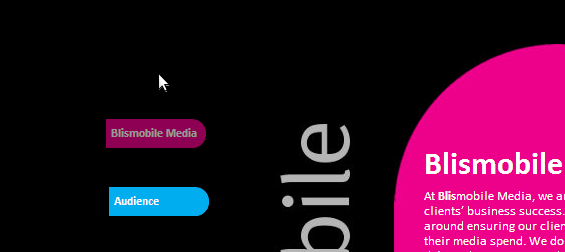
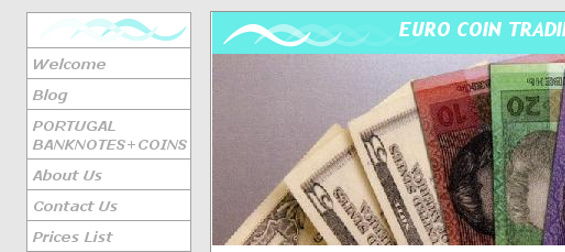
Smart Throttle
Smart Throttle WordPress plugin dynamically adjusts the time out between comments. Time out is decided by the rate of comments in the last hour. WordPress has a default comment time out of 15s. Which is sometimes not sufficient when your blog is being flooded with spam comments, every comment requires at least one write to the database. With a swarm of bots it quickly adds up, specially on a server with limited resources. Smart Throttle adjusts the time out depending on the rate of comments in the last hour from the given user. Bellow you will find the time out increments.
Installation
smart-throttleplugin archive and extract it.smart-throttleto the/wp-content/plugins/directoryIssues and Ideas
Please use the contact form to report any issues and the forum to share your ideas to improve this plugin.
Recommended sites
Mar 9th
Posted by S H Mohanjith in WordPress